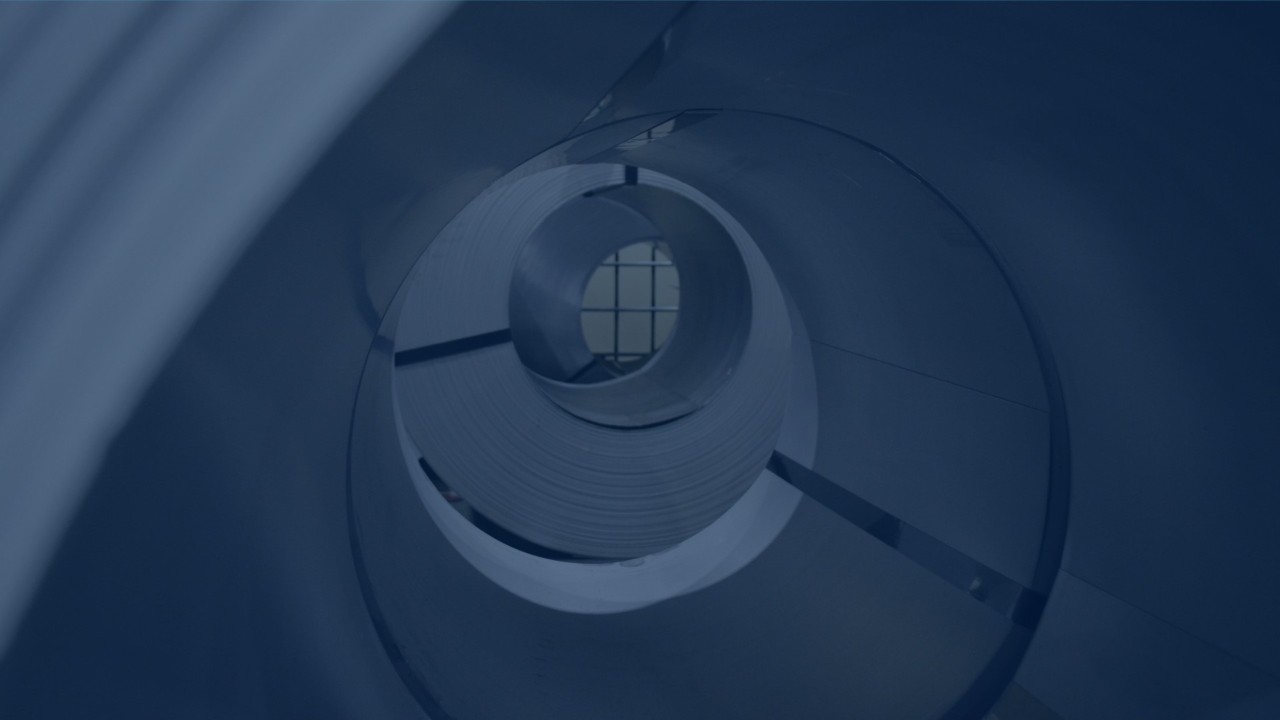-
Products
-
Doors
- DL Series Flush Doors
- DL Series Steel Stiffened Doors
- DL Series Temperature Rise Doors
- DP Series Flush Doors
- DL Series Embossed Panel Doors
- DL Series Hurricane-Rated Doors
- DF Series Tornado-Rated Doors
- DE Series Bullet-Resistant Doors
- DE Series Lead-Lined Doors
- DL Series UNIFIT™ Replacement Doors
- DE Series Sound Transmission Control Doors
- Frames
- Finish Paint
- Applications
- Frame Elevations
-
Doors
- Why Steel
- Resources
- Locations
- Support
Online Ordering
Allegion now offers the ability to configure, price, quote and order Republic doors and frames through the Overtur Estimate & Order (OEO) application.
Overtur Estimate & Order (OEO) Capabilities
Drawing & Configurating
Configure doors and 3-sided frames, draw frame elevations, and export door and frame elevations to use for submittal packages.
Custom Pricing
View list price & net price based on your trade agreement or applied quote.
Online Ordering
Generate a purchase order that routes to Republic’s order entry team on your behalf.
Steps to Access Overtur Estimate & Order (OEO)
- Send an email to online.ordering.access@allegion.com to request access
- Log in to the 360Portal
- Click on the Overtur Estimate & Order application, which can be found on your launchpad or in the “+” in the right-hand corner of your screen
OEO Support & Training
Watch this short video for help starting your first Hollow Metal Service Center Estimate, learn more with Republic's OEO Training Resources, or contact your local Allegion Sales Representative for individual training requests.
For technical issues, please reach out to online.ordering.support@allegion.com.